Compare PLC Programs
-
-
- To compare project files, use the Compare Projects function from the File menu.
- The function for comparing the local project file to that on the controller is accessed from a button on the Status Bar, between the Local and Controller versions. It is active when KAS is connected to a controller.
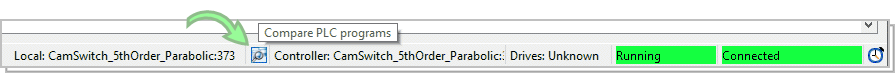
Once files have been selected to compare, a window opens listing the components of each project, and any differences between them. How the projects differ is color coded.. Red item indicates where there is a mismatch. Double-click to open an item. The << button brings you back to the list.
Figure 4-68: Listing the Differences
The following message will be shown if you click on the compare button but the project is not present on the controller.
If one or more components within a network differ, then the entire network is displayed in the diff view with a gray background. Differences between individual components within the network are not specified in any way.
For example, in the following image we have a comparison of two FFLD programs.
- Network #1 differs, but the actual difference is not called out or highlighted. The difference is the last element: a coil on the left diagram and an inverted coil on the right diagram.
- Network #2 is the same on the left and right, so it has a white background.









